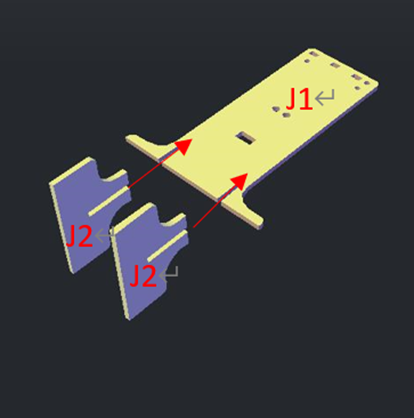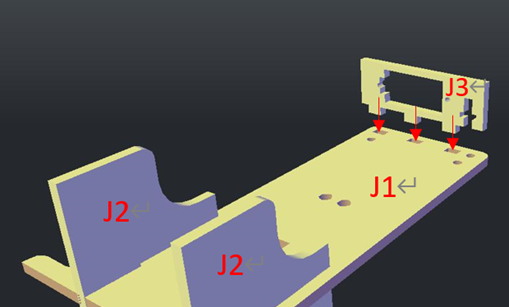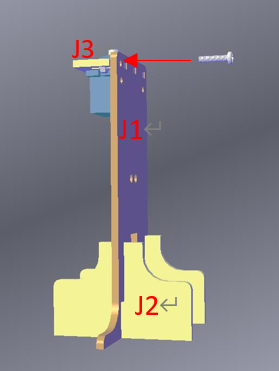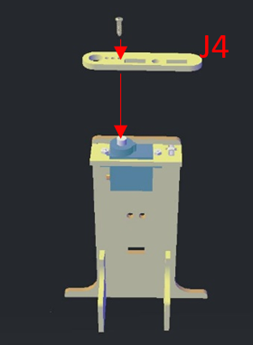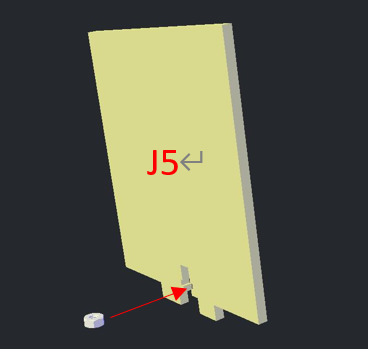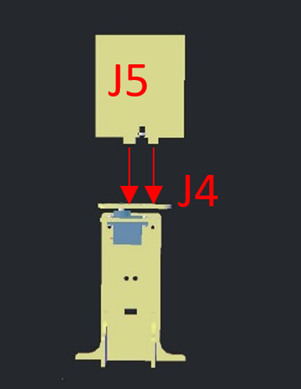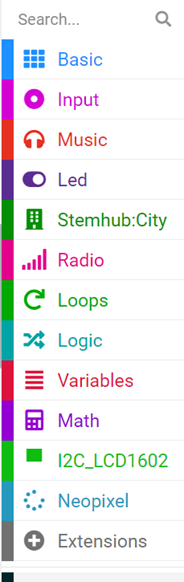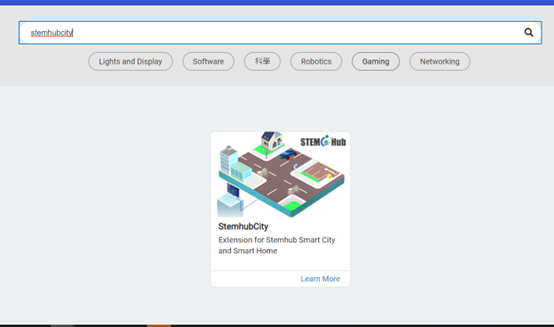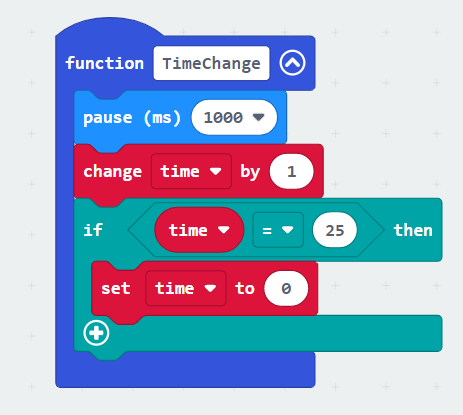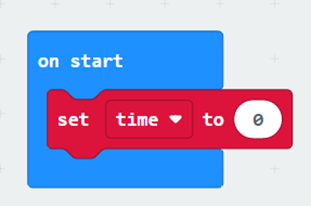12. Intelligent Road Signs¶
12.1. Goal¶
Make an intelligent road sign to displays appropriate traffic signs at different times of the day.
12.2. Background¶
12.2.1. What is intelligent road sign?¶
Intelligent electronic signage is a revolutionary product that combines mechanical engineering and the Internet. Intelligent electronic signage combines navigation, big data collection and analysis of many modern information functions in one place. Based on intelligent navigation, it becomes a one-stop solution for modern public space information service! The vehicle realizes automatic steering, which improves the mobility, urban efficiency and productivity of the vehicle and delivers passengers to their destinations as soon as possible.
12.2.2. Intelligent road sign operation¶
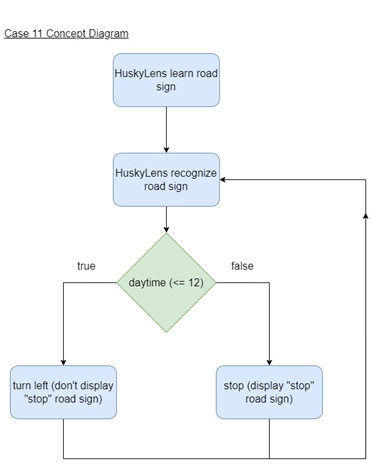
12.3. Part List¶
MicroBit (1)
Expansion board (1)
SG90 Servo (1)
M2*8 screw (2)
M2*8 nut (2)
M3*12 screw (2)
M3*12 nut (2)
Screwdriver
Module J (5)
12.4. Assembly step¶
12.4.3. Step 3¶
Attach the SG90 Servo to the J3 model by using M2*8mm screw and nut. After that, place the M3 nut in the gap to the right of the J3 model.
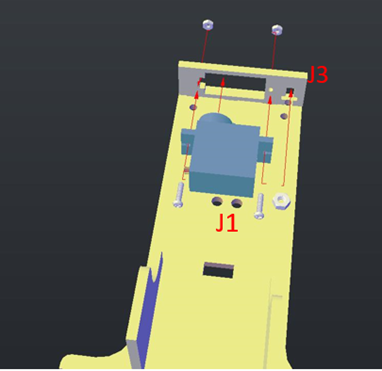
12.4.8. Step 8¶
Use M3*8mm screws to connect the J4 model and the J5 model, and then paste the paper with the “STOP”on it onto the J5 model.
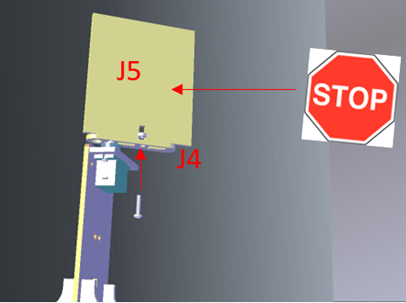
12.5. Hardware connect¶
Connect the servo to the P3 port
12.6. Programming (MakeCode)¶
12.6.4. Checking time and changing road signs¶
Call function TimeChange to update the time
Drag out two turn servo to 0 degree at P0 from the stemhubcity library
Then place them inside the if condition and else condition
Change turn servo to 0 degree at P0 as turn servo to 0 degree at P3 and turn servo to 180 degree at P3
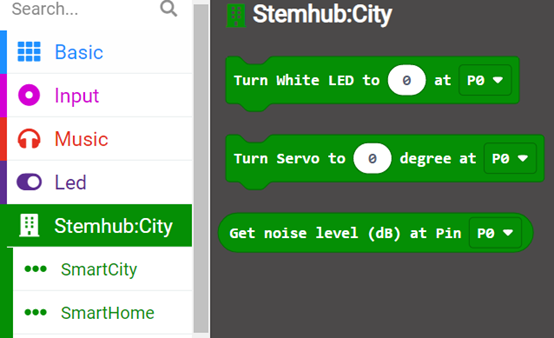
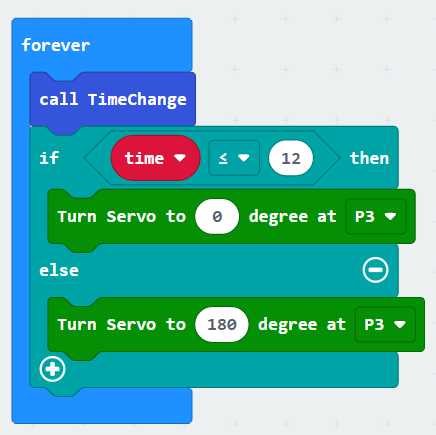
12.7. Result¶
The traffic sign transition is controlled by the tiller. The traffic signs are switched every twelve seconds.