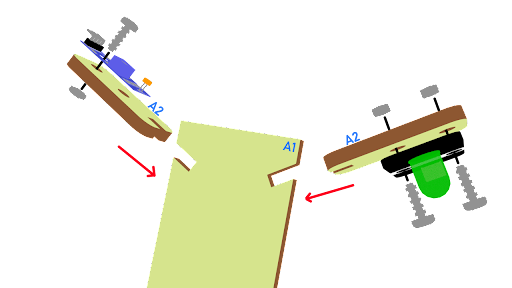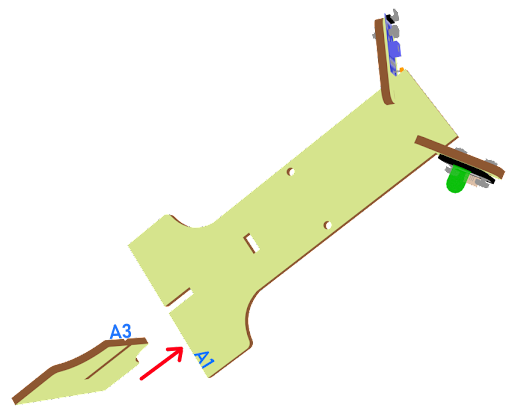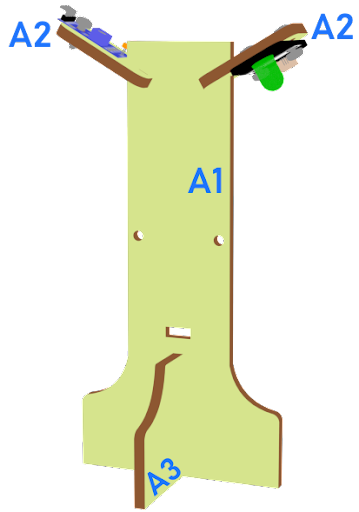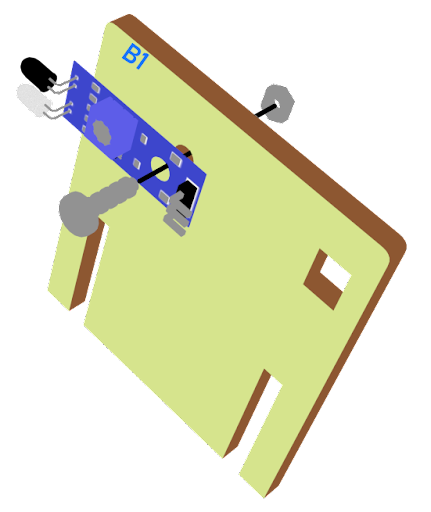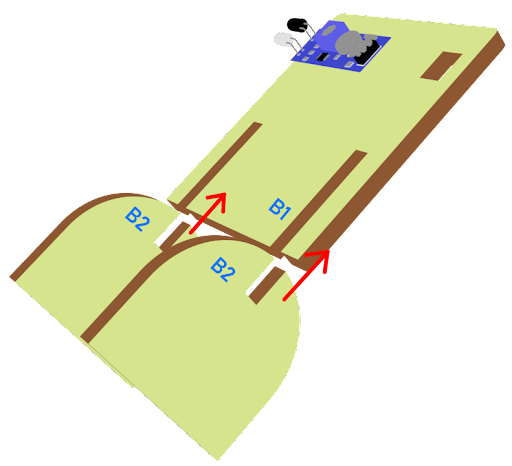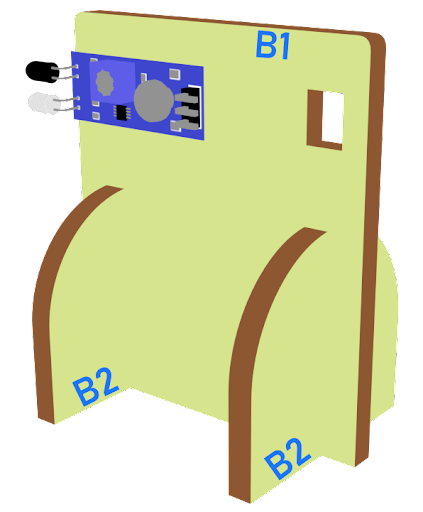2. Automated Smart Street Lamp¶
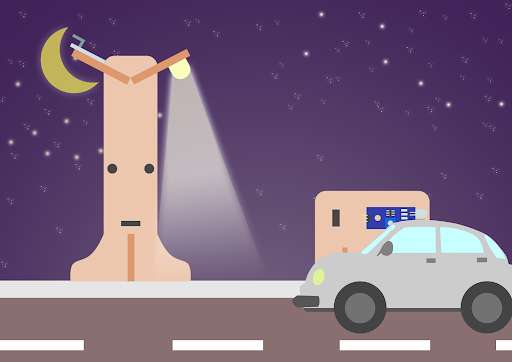
2.1. Goal¶
Make a smart street lamp which can automatically turn on when it is getting dark or senses a car coming from afar.
2.2. Background¶
2.2.1. What is a smart street lamp?¶
Smart street lamp is a lamp which can open automatically when it senses a car coming from afar. Installing an auto-light can help the earth save electricity. When no car passes by, the light will automatically turn off.
2.2.2. Smart street lamp operation¶
Light sensors should be able to detect the environmental brightness and obstacle Infrared avoidance sensor should be able to detect if there is a car coming. If it is getting dark and there is a car coming from afar, the LED light should turn on, vice versa.
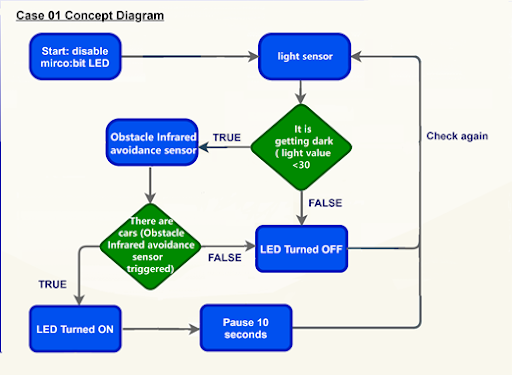
2.3. Part List¶
Micro:bit(1)
Extension board(1)
Obstacle Infrared avoidance sensor(1)
Light sensor(1)
White LED Light(1)
3-pin module wire(1)
Female To Female Dupont Cable Jumper Wire Dupont Line (6)
M3*8mm screw (4)
M3 nut (4)
Screwdriver(1)
module A(1)
module B(1)
2.4. Assembly step¶
2.5. Hardware connect¶
Connect obstacle Infrared avoidance sensor to P0 port
Connect light sensor to P1 port
Connect LED light to P2 port
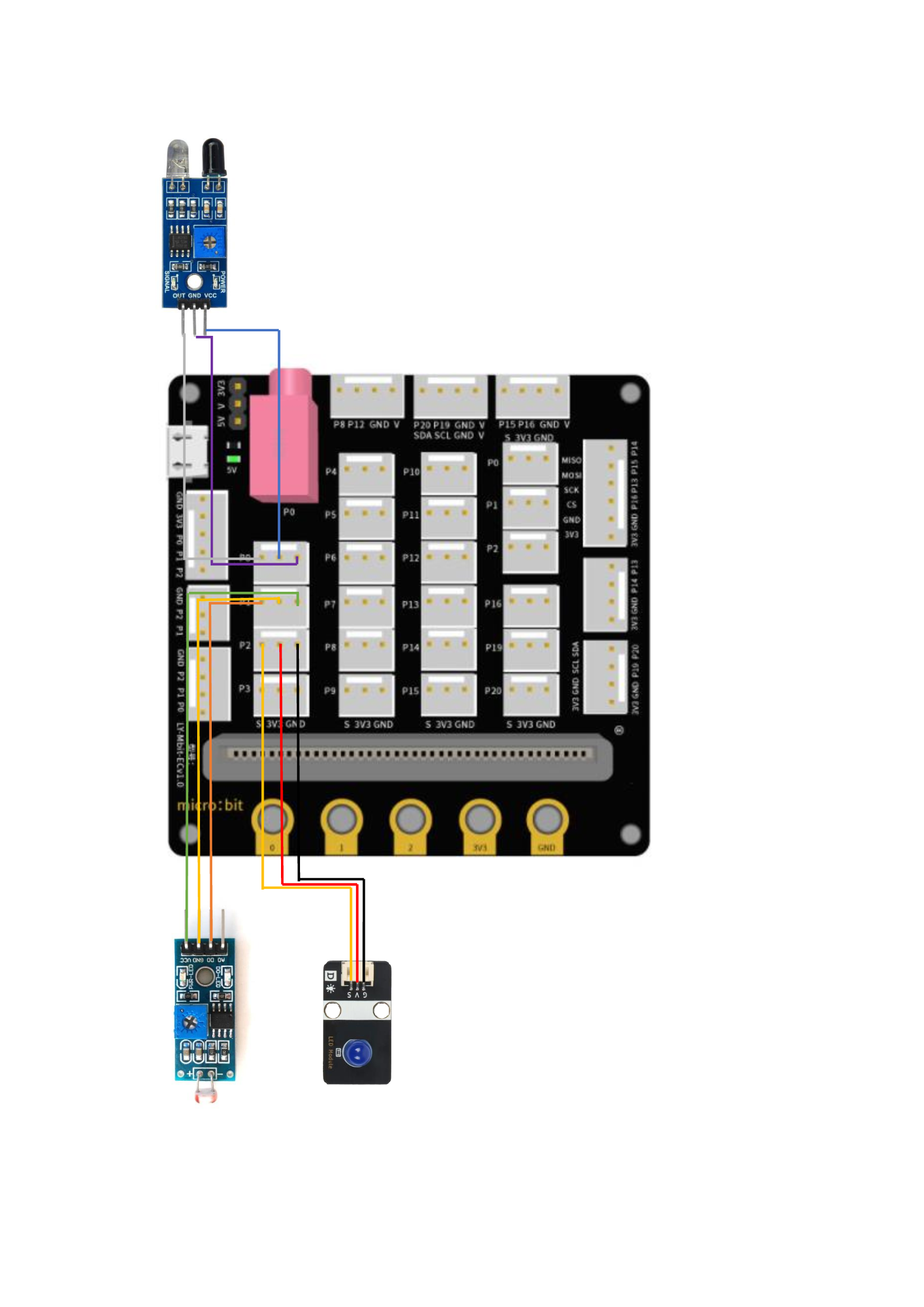
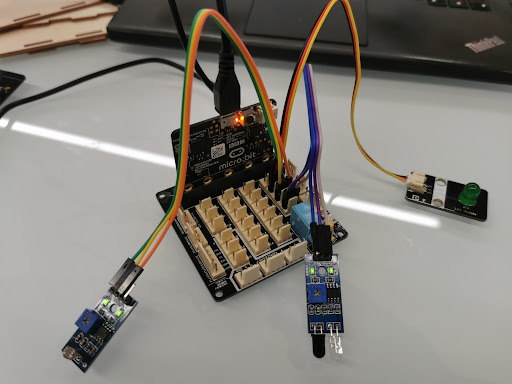
2.6. Programming (MakeCode)¶
2.6.1. Step 1. Disable micro:bit LED.¶
Snap led enable false to on start
Note that P3 is used as LED in default setting, LED need to be disable
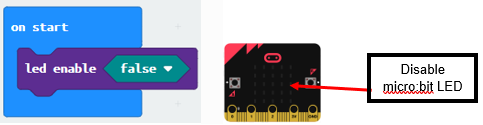
2.6.2. Step 2. Turn on LED by light sensor and obstacle Infrared avoidance sensor¶
Drag forever from Basic
Snap if statement into forever
Set get light value (percentage) at P1 <40 and get motion (triggered or not) at P0 = true, into if statement that says motion is triggered, someone passes by.
Then, turn white LED to 1023 at P2 as turning on white LED and pause 10 seconds.
Else, turn white LED at P2 to 0 as turning off.
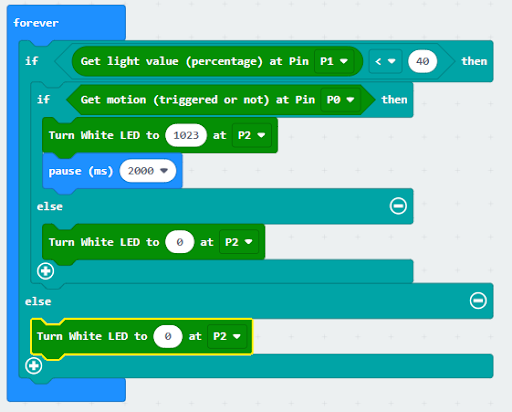
Full Solution
MakeCode:https://makecode.microbit.org/_Mpriarcg0fJv
2.7. Result¶
An obstacle Infrared avoidance sensor is used to detect the motion of a car. If there is, the LED light will be turned on; otherwise, it will be turned off.
2.8. Think¶
Q1. How can you use the obstacle Infrared avoidance sensor, other than turning on the light automatically?