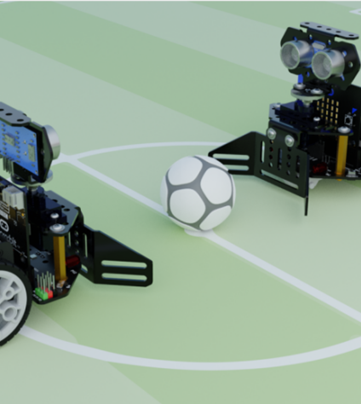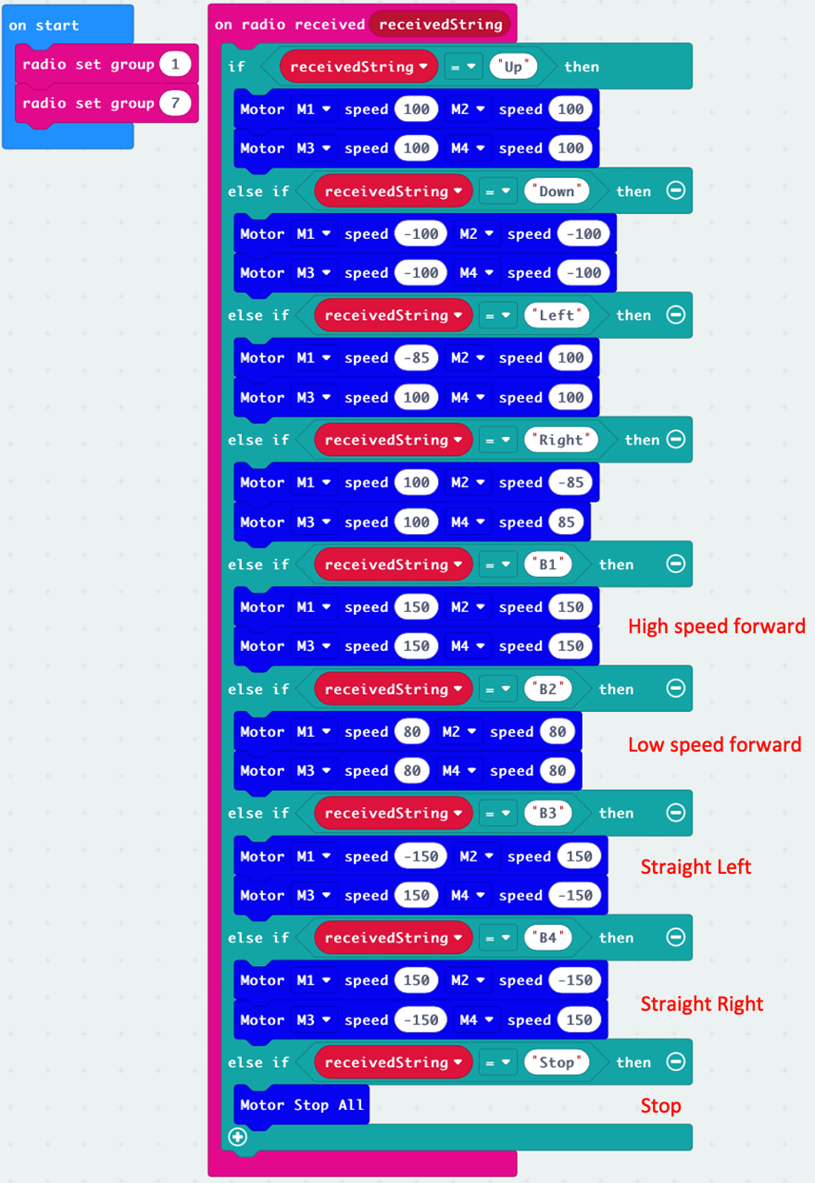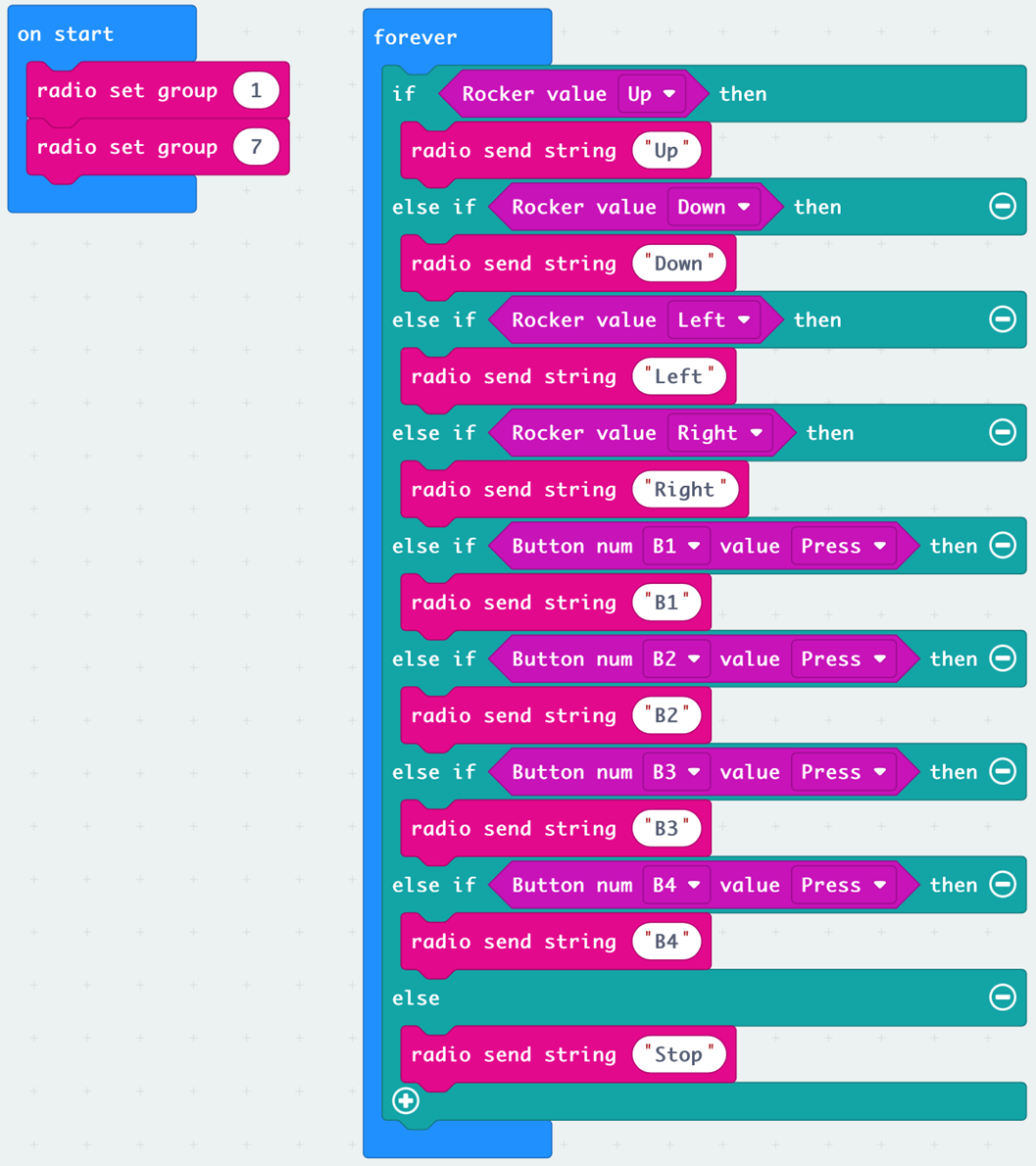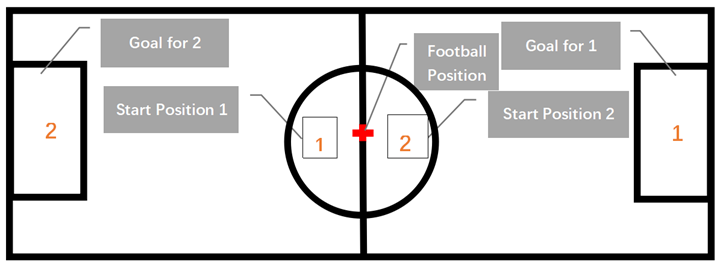8. Lesson 8¶

8.1. Introduction¶
Welcome to Micro:bit Smart Car tutorial! In this course, we will explore Micro:bit and learn how to develop Micro:bit Smart Car by programming
8.2. Learning Target¶
Let students clearly understand Micro:bit Smart Car’s extension tools and its functions, moreover, understanding its install and block coding method
8.3. Use of bulldozer tools¶
After understanding the assembly and principle of bulldozers in the previous lesson, we are now using them in various exercises and competitions.
8.4. Exercise 1¶
8.4.1. Shoot the gantry¶
Write a program for the remote control and the trolley, control the trolley to send the ball to the gantry.
Tip: Use the radio module to enable the remote control to control the car
**Button custom functions** (e.g : acceleration and deceleration, left and right movement, play music, tilt, brake...)

8.4.2. Football match¶
In the previous exercise, the students practiced how to control the car to score a goal through the remote control. Now it is a football match!
rule:
1. The car or extension tool cannot exceed the line in front of the gantry
2. The speed cannot exceed 150
3. Do not touch the car during the race